Touchup - Main
Touchup is...
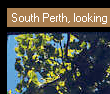
- a Java Applet
- an interactive replacement for the HTML <img> tag
- ideal for website galleries, product display and image analysis
- excellent for X-ray images
- completely customizeable through JavaScript
- the solution for dark images on Macintoshes
A Java Applet
Applets are small applications, written in Java, that can be embedded into a web page. They extend what's possible to do and see on a page beyond text, forms and images. Most browser installers come with the Java plugin, or it can be downloaded from Sun's Java web site.
An interactive replacement for the HTML <img> tag
Touchup is an image processing applet for displaying GIF and JPEG images on a web page. It's a powerful, interactive replacement for the HTML <IMG> tag. By clicking on the first button that appears when mousing over an image, visitors can easily adjust images to their computer and viewing conditions. For example, increasing the gamma in one image will make all images in a gallery appear brighter. Try it in this gallery.
Ideal for website galleries, product display and image analysis
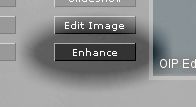 When it's easy, everyone loves to manipulate pictures.
Use Touchup just as you would an <img> tag in photo galleries,
for product displays, or for instant online analysis.
When Touchup displays your product image, customers can quickly check out fine details using
the keyhole zoom.
Especially important for visitors with reduced vision.
Why download an image and load it into an image editor to analyze it,
do it online with Touchup!
Touchup can even be used to make measurements!
Try it in this
gallery.
When it's easy, everyone loves to manipulate pictures.
Use Touchup just as you would an <img> tag in photo galleries,
for product displays, or for instant online analysis.
When Touchup displays your product image, customers can quickly check out fine details using
the keyhole zoom.
Especially important for visitors with reduced vision.
Why download an image and load it into an image editor to analyze it,
do it online with Touchup!
Touchup can even be used to make measurements!
Try it in this
gallery.
Excellent for X-ray images
Unlike typical camera snapshots, it's vital to be able to closely examine and enhance all detail present in an X-ray image. This is child's play for Touchup's built-in user interface and custom controls. See the Touchup Images gallery for an example X-ray image.
Completely customizeable through JavaScript
Not only does Touchup provide user interface with a wide range of enhancement controls, but it also provides a complete set of function calls through JavaScript. Because of this, a web page can be created to look and behave in ways that are only limited by the imagination. See the gallery for examples.
The solution for dark images on Macintoshes
Two of the largest platforms for surfing the Internet are Windows and Macintosh. The delima of everyone putting images up on the web is the difference in brightness. Macintosh monitors have a gamma of 1.8, whereas Windows monitors are closer to 2.5. Images adjusted to look good under Windows will look dark on a Macintosh, and vice-versa. Using Touchup means no more compromises. The visitor's platform can be detected via JavaScript, and then easily compensated for using Touchup. In this site's gallery, a button called 'Mac Gamma' is used to adjust images for viewing on a Macintosh screen. Touchup must be enabled by clicking on the 'Enhance' button.
Enhancements
From time to time, clients have needs beyond what Touchup can currently deliver. Pixel Development can deliver cost-effective enhancements so that Touchup will fit your needs exactly.
Clients
Touchup users include Libraries, Law Enforcement, Medicine and online photo galleries. If references are required, please go to the About page.

