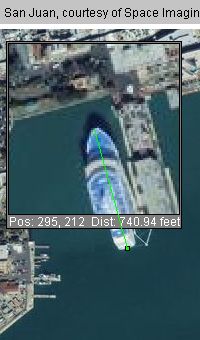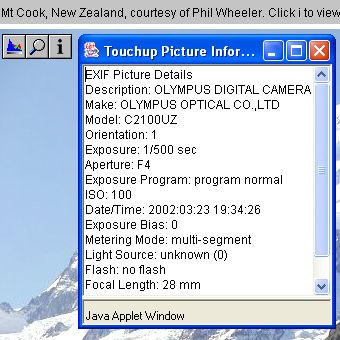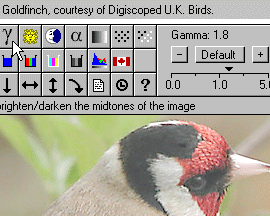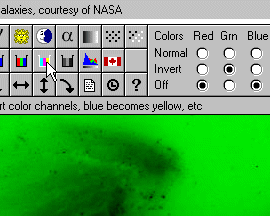Touchup - Features
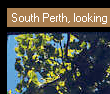 Touchup is an image processing applet for displaying GIF and JPEG images on a web page.
It's a powerful, interactive replacement for the
HTML <IMG> tag.
By clicking on the first button that appears when mousing over an image,
visitors can easily adjust images to their computer and viewing conditions.
For example, increasing the gamma in one image will make all images in a gallery appear brighter.
JavaScript can be used to keep these settings across an entire web site,
and even for each visit through the use of
cookies.
Click on the magnifying glass to zoom in on an image,
click on "i" to view EXIF and IPTC picture details. Note: all images on this page are non-working screen snapshots.
View examples.
Touchup is an image processing applet for displaying GIF and JPEG images on a web page.
It's a powerful, interactive replacement for the
HTML <IMG> tag.
By clicking on the first button that appears when mousing over an image,
visitors can easily adjust images to their computer and viewing conditions.
For example, increasing the gamma in one image will make all images in a gallery appear brighter.
JavaScript can be used to keep these settings across an entire web site,
and even for each visit through the use of
cookies.
Click on the magnifying glass to zoom in on an image,
click on "i" to view EXIF and IPTC picture details. Note: all images on this page are non-working screen snapshots.
View examples.
Imagine...
- Easy access to EXIF & IPTC data, telling how a photo was taken
- Visitors able to zoom in on the fine detail of your work
- Losing your original image, yet making changes without losing detail
- Clients able to customize their request for a print online
- Visitors viewing your images adjusted to their environment
- Professional Photographers able to suggest corrections for your images
- Tuning your images within the context of your web pages
- Reducing the chance of theft with virtually no effort
- Instant online processing: great for X-Ray and Astronomy Photos
- Using raw digital camera images corrected perfectly for your page
- No need to rotate that portrait image, it's fixed automatically
- Creating custom controls to change the image any way you want
Reduce Theft
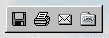 Protecting your work is difficult. With the HTML <img> tag
a visitor can right-click on an image and take a copy.
Explorer 6 even places a "save to disk" button (shown at left) on each JPEG image.
Touchup defeats both of these features.
Protecting your work is difficult. With the HTML <img> tag
a visitor can right-click on an image and take a copy.
Explorer 6 even places a "save to disk" button (shown at left) on each JPEG image.
Touchup defeats both of these features.
Author Benefits
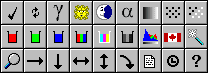
- Helps protect image from theft5,6,7,19
- Original image not required for high quality results1,4
- Easier to set up a photo gallery8,9,10
- Easily add descriptions, info and titles to images
Visitor Benefits
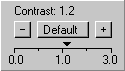
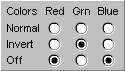
- Can adjust to environment (eg: sunlight)1
- Can compensate for computer (eg: Macintosh)1
- Ideal for Astronomy and X-Ray images1,2
- Can examine fine detail3
Features
- Contrast, Gamma and Brightness
- Negative image
- Zoom
- Red, Green and Blue color adjustment
- Right-click "Save-As" and Explorer 6 save button disabled
- Reduces theft because image not stored in browser cache
- Reduce colors (posterization) to discourage copying
- Javascript support includes call to switch image and link
- Alpha color and transparency to blend image with page
- HTML code for applet automatically generated
- Full support of hyperlinks, including target attribute
- Quick loading, Touchup loads once and is about 50KB
- Fast operation, adjusts millions of pixels per second
- Scriptable, user-defined button, clicking, entry and exit
- Mirror image, flipping, and rotation in 90° increments
- Horizontal and vertical positioning
- Three levels of compensation: platform, image and viewer
- Supports custom colored, multi-line text descriptions
- Add pixel noise to discourage copying
- Additional photo information available upon demand
- Progress feedback while loading images
- Low resolution image can be shown while loading
- EXIF & IPTC details displayed when the Info button is pressed
- Auto-orientation (rotates) based on EXIF details
- Multi-language support
- Progress graph and time estimate while loading image
- Calculates distances
- 3 modes: view (no controls), basic (zoom & info), and standard (includes edit)